SDN
Technical support
Need help?
Below, you can read about where to get help, what you can do yourself, and who is eligible for assistance with SDN.
What can you do yourself?
It is a good idea for any users experiencing problems with SDN to perform troubleshooting locally, with the assistance of their local IT department or technical support.
This is because errors in the SDN connection can occur at various points, as different parties are involved in the overall operational responsibility for SDN:
- The local IT installation for the user, e.g., at a hospital
- SDN service providers – e.g., Sundhedsdatastyrelsen (the Danish Health Data Authority) for FMK and NSP
- The central and decentralised SDN – the central and decentralised IT operating environments at the SDN providers
Troubleshooting tools
We have put together some tools to assist with troubleshooting:
- The central SDN operating status can be found here (Smokeping)
- The operating status for SDN connections and services can be found here (Smokeping)
To check whether you have access to SDN, you can attempt to access:
- SDN: IP address 195.80.253.111.
If you have access to SDN, you can use the above to see which SDN address you are connecting from. This can be useful if you need to ensure you have the correct IP address for the service you are trying to access.
It is also possible to ping or trace services on SDN. It may help you to assess whether the service you are trying to access is available or if your connection is inaccessible.
Second-level support
If the local IT department or technical support cannot identify the error and solve the problem, please contact your SDN provider.
For example, it may be a matter of troubleshooting issues with:
- Link/connection to SDN
- Router configurations
- DNS
- The SDN agreement system
Contact with the SDN provider must be initiated by creating a case through sending an email to the SDN provider.
The connected party will shortly after sending the email receive a reply with a case number.
In the event of incidents or breakdowns of an urgent nature, the case MUST ALWAYS be followed up with a phone call to the SDN provider, where the assigned case number must be provided as a reference.
For any inquiry, please provide the following information:
- Organization: Name of the organization
- Contact: Contact person including email address and mobile phone number
- Description: Detailed description of the reason for the inquiry – preferably with attached screenshots, log extracts, or similar
- Reference: Include SDN as the reference for the inquiry
SDN
Nuuday / TDC Erhverv
SPOC 24/7
Telephone: (+45) 4435 8008
E-mail: sdn@tdc.dk
Please note that in the event of an emergency, the SDN provider must always be contacted by phone.
Report a security incident
If you discover an incident related to SDN security, such as a breakdown, cyberattack, harmful code, errors in programmes, please report it to sdn@medcom.dk.
If you believe that the event requires immediately attention, please contact MedCom’s system management team immediatly at phone numbers listed in the contacts below.
Need more help?
MedCom is responsible for SDN systems administration. If you need any other help or have any questions about SDN, please get in touch with:
MedCom
Monday–Thursday 9:00–15:45 and Friday 9:00-14:00
Telephone: +45 6543 2030
E-mail: sdn@medcom.dk
Read more about the Danish Health Data Network here (in Danish).
Contact

Peder Illum
Konsulent
Systemforvaltning
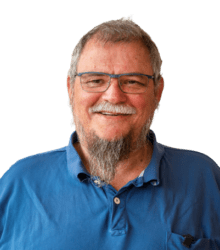
Lars Hillerup
Konsulent
Systemforvaltning

Thomas Lindal Winther
Konsulent
Systemforvaltning